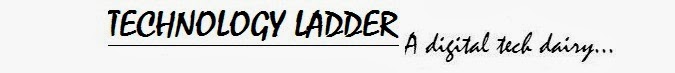This topic is becoming the recent trend and an interesting topic for various software organizations. Earlier we had software products that our customers were using for years together and of course there is something to learn as to how the products were being used, what feature of the products our customers used the most, how many times the product crashed in the site. This report was never collected and analyzed. And there is a problem in not doing this at all.
This article talks about how we can make our products collect and log the 'useful' data that helps product developers see how product is performing and what are customer pain points and improvement areas. This does happen through customer calls and by reading the issues that customers reported. But how about collecting all these data, analyzing and giving solutions automatically or seeing if we can provide altogether new value add services using the collected data?
I would like to quote an example that a device requires servicing and software controlling the devices know that it needs service. This data can be used for maintenance service and can be provided SaaS (Software as a Service) to customers so that customer knows when to service and what device. Nevertheless this becomes difficult for customers to know this information given thousands of device in a site.
The current problems are (though they vary from product to product), the products lack the feature of logging the data(they never designed to do that), the 2nd problem is that even if the products log the information, the information is not used to derive any value, may be data is collected in such a way that it can be used to derive some value. Some products are deployed offline and do not have the internet connectivity and hence the data is not reachable at all unless there is alternate mechanism to collect it.
We can solve the first problem by delivering a revised software products that have capability to log data. The second problem can be solved by having intermediate software. For example, mobile app that connects to products and gets the data and then sends may be to central server where data can be further processed.
More data can be analyzed to supervisory layer since different products are usually connected to supervisory layer. And this is exactly the big data concept which already industries are investing into. There are good business opportunities when data is used for value adds. This can take advantage of cloud computing that is present today. The product data can be pushed into cloud and run programs to process data; provide value add services to customers.
This article talks about how we can make our products collect and log the 'useful' data that helps product developers see how product is performing and what are customer pain points and improvement areas. This does happen through customer calls and by reading the issues that customers reported. But how about collecting all these data, analyzing and giving solutions automatically or seeing if we can provide altogether new value add services using the collected data?
I would like to quote an example that a device requires servicing and software controlling the devices know that it needs service. This data can be used for maintenance service and can be provided SaaS (Software as a Service) to customers so that customer knows when to service and what device. Nevertheless this becomes difficult for customers to know this information given thousands of device in a site.
The current problems are (though they vary from product to product), the products lack the feature of logging the data(they never designed to do that), the 2nd problem is that even if the products log the information, the information is not used to derive any value, may be data is collected in such a way that it can be used to derive some value. Some products are deployed offline and do not have the internet connectivity and hence the data is not reachable at all unless there is alternate mechanism to collect it.
We can solve the first problem by delivering a revised software products that have capability to log data. The second problem can be solved by having intermediate software. For example, mobile app that connects to products and gets the data and then sends may be to central server where data can be further processed.
More data can be analyzed to supervisory layer since different products are usually connected to supervisory layer. And this is exactly the big data concept which already industries are investing into. There are good business opportunities when data is used for value adds. This can take advantage of cloud computing that is present today. The product data can be pushed into cloud and run programs to process data; provide value add services to customers.