The 2G and 3G plans get activated when you recharge your prepaid mobile with corresponding recharge amount. You need a 2G/3G enabled handset in order to enable use these services.
If you have both 2G & 3G plans activated and you want to switch between these two networks, you do using following simple steps keeping Nokia C6-01 as reference, however other handsets will have similar settings for doing this.
- Click on Settings and then Connectivity there you will see the first option that says 'Network Mode'. Network Mode can have three options namely 'Dual Mode', 'GSM' and '3G'
- Enable 3G if you wish to use 3G network and enable 'GSM' if you want to use 2G or regular GPRS
- Enabling 'Dual Mode' gives the handset flexibility to use network based on their availability. For example, if you enable Dual Mode as your network, if 3G network is available at your areas, 3G network is considered, If 3G is not available, then next 2G network is considered.
Let's say you have both 2G and 3G plans activated and you have selected 'Dual Mode', your handset starts using 3G (if network is available) and if your 3G data pack is completely used, then your phone starts using 2G netowrk automatically. And when 2G data pack is consumed completely, then you will still be able to browse, but the amount from your main balance is used at the slower speeds.
If you wish your phone not to use amount from your main balance, then you may have to select '3G' network explicitly.
3G networks are faster compared to 2G at the cost of money.
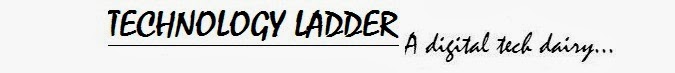

No comments:
Post a Comment