Tethering is all about turning you smart phone into a Wifi Hotspot. This means that other devices can use your device's internet network for browsing online contents. The phone turns out to be kind of wifi router! This usually involves turning on your Wifi HotSpot from the phone and setting up a password for secured pairing. This can be achieved by changing the Network SSID the other device identifies during scanning for Wi-Fi network. There two types of connection, (1) WPA PSK (2) WPA2 PSK. Both these require password to enter. The same password is used when the other devices using your phone's network. Tethering can also happen through other connectivity media than Wifi such as Blue-tooth, USB cable. They are called Bluetooth Tethering, USB tethering respectively. Wifi tethering is not supported in all the smart phones on the market today. So if you are looking for this feature, you need to look for the specification to confirm tethering is supported or not. Most of the smart phones such as Moto-G, Samsung Galaxy S3, Samsung Grand, Nokia Lumina series have tethering support. And in certain phones, even if the handset supports the tethering feature, the tariff by your network service provider may not allow you to use the tethering feature. In that case you may see the tethering buttons disabled. Think about talking to your service provider and changing the tariff.
When using tethering (Wifi Hotspot) from computers or tablets, it is recommended to keep an eye on the data usage because, the devices using the smart phone's network will not understand the network is from a phone and may not give any warning before proceeding to download huge internet contents. Another issue is that your smart phones' battery may drain out fast.
'Wifi Direct' is all about communication between the devices without an intermediate device such as Wifi Router. Wifi direct was arlier known as Wi-Fi P2P. It just works like blue-tooth connectivity but with higher bandwidth and capacity. This is the wireless protocol standard since many years but not being adopted by all devices such as smart phones, 'Smart' Televisions, set top boxes, printers in a faster pace. Only recently this communication standard is getting matured. To check if your smart phone supports Wifi Direct or not, just have a look at its specification. Have a look at example screen shots from Flipkart Indian online retailer for phones.
Wifi Direct really makes the sharing easier across different Wifi direct enabled devices in today's Internet Of Things [IoT]. It does not require a common wireless access point. The role of Wifi Direct at bigger picture is tremendous. It plays a great role in connected homes. Lets say all your devices at home such as laptop, printer, smart TVs, set top boxes, your lighting system and even a thermostat can talk to each other! How easy is it to control the devices using a single device, your phone. You can control temperature, take a print out, control your lights just using your smart phone. It completely rules out the need for other communication protocols between all these devices and systems
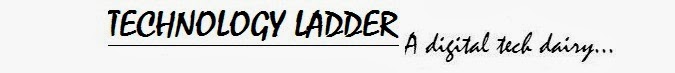



No comments:
Post a Comment